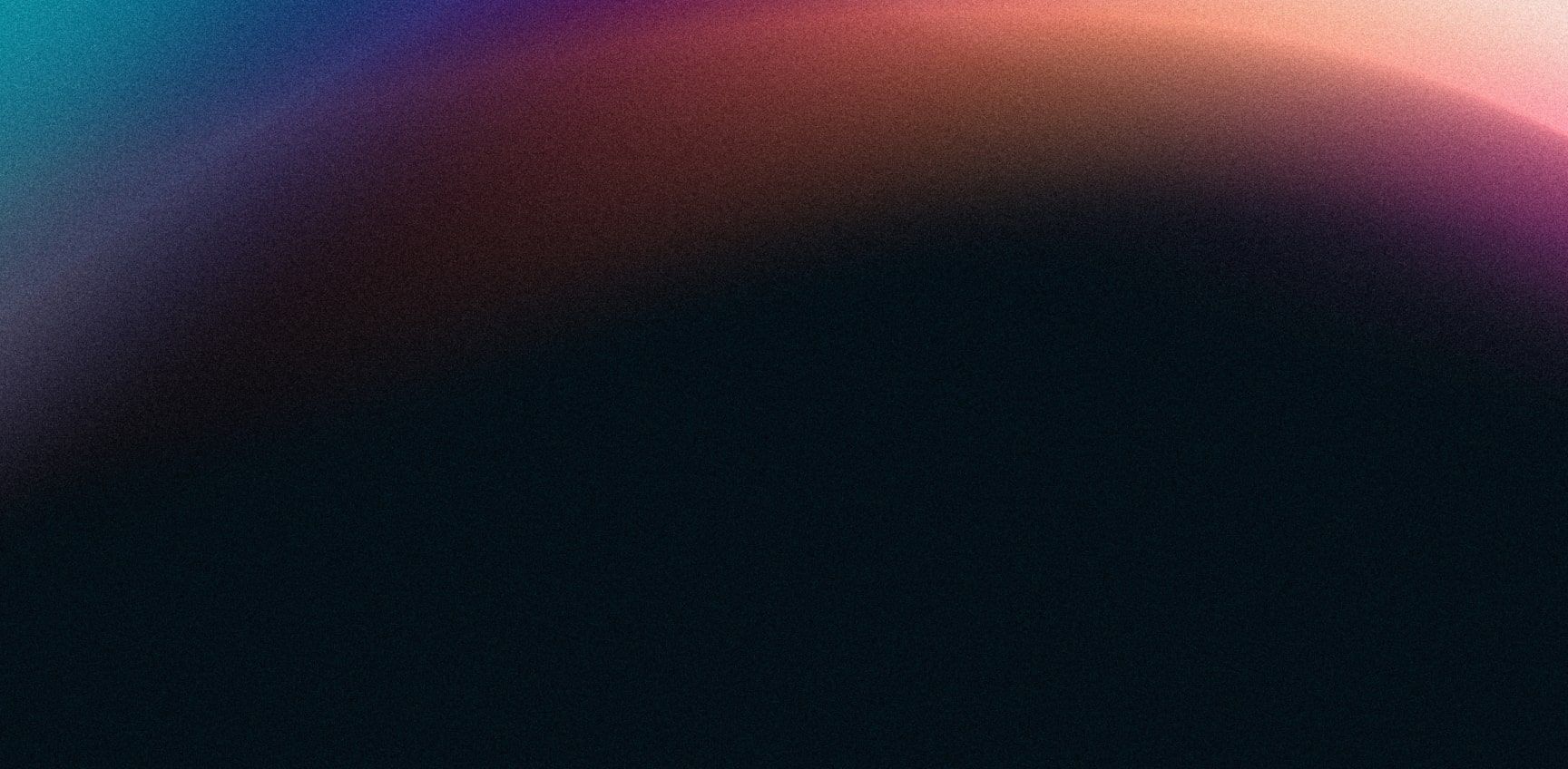4 days Proxmox VE in-depth remote/online training
What awaits you:
Type:
Virtual training (Instructor-led)
Language:
English
Duration:
28 hours in total. Total duration can be split over 4x full, 5x 3/4, or 8x 1/2 days.
Prerequisites:
For Module 1 and the Bundle, no prior knowledge of Proxmox VE is required, but basic knowledge of Linux and computer networking is necessary. For Module 2 prior knowledge (Module 1) of Proxmox VE is required.
Certificate:
Participants will get an official certificate of completion from Proxmox Server Solutions GmbH at the end of the training.

Proxmox VE Online Training [8x 1/2 day] Bundle Registration closed
Start: Mar 2, 07:00 AM GMT
End: Mar 12, 11:00 AM GMT
€2,760.00
Remote/Online

Proxmox VE Online Training [4x 1/2 day] Module 1 Registration closed
Start: Mar 2, 07:00 AM GMT
End: Mar 5, 11:00 AM GMT
€1,490.00
Remote/Online

Proxmox VE Online Training [4x 1/2 day] Module 2 Registration closed
Start: Mar 9, 07:00 AM GMT
End: Mar 12, 11:00 AM GMT
€1,490.00
Remote/Online

Proxmox VE Online Training [8x 1/2 day] Bundle Registration closed
Start: Mar 16, 03:00 PM GMT
End: Mar 26, 07:00 PM GMT
€2,760.00
Remote/Online

Proxmox VE Online Training [8x 1/2 day] Module 1 Registration closed
Start: Mar 16, 03:00 PM GMT
End: Mar 19, 07:00 PM GMT
€1,490.00
Remote/Online

Proxmox VE Online Training [8x 1/2 day] Module 2 Registration closed
Start: Mar 23, 03:00 PM GMT
End: Mar 26, 07:00 PM GMT
€1,490.00
Remote/Online

Proxmox VE Online Training [8x 1/2 day] Bundle
Start: Apr 27, 07:00 AM GMT
End: May 7, 11:00 AM GMT
€2,760.00
Remote/Online

Proxmox VE Online Training [8x 1/2 day] Module 1
Start: Apr 27, 07:00 AM GMT
End: Apr 30, 11:00 AM GMT
€1,490.00
Remote/Online

Proxmox VE Online Training [8x 1/2 day] Module 2
Start: May 4, 07:00 AM GMT
End: May 7, 11:00 AM GMT
€1,490.00
Remote/Online

Proxmox VE Online Training [8x 1/2 day] Bundle
Start: May 18, 03:00 PM GMT
End: May 29, 07:00 PM GMT
€2,760.00
Remote/Online

Proxmox VE Online Training [8x 1/2 day] Module 1
Start: May 18, 03:00 PM GMT
End: May 21, 07:00 PM GMT
€1,490.00
Remote/Online

Proxmox VE Online Training [8x 1/2 day] Module 2
Start: May 26, 03:00 PM GMT
End: May 29, 07:00 PM GMT
€1,490.00
Remote/Online

Proxmox VE Online Training [8x 1/2 day] Bundle
Start: Jun 29, 07:00 AM GMT
End: Jul 9, 11:00 AM GMT
€2,760.00
Remote/Online

Proxmox VE Online Training [8x 1/2 day] Module 1
Start: Jun 29, 07:00 AM GMT
End: Jul 2, 11:00 AM GMT
€1,490.00
Remote/Online

Proxmox VE Online Training [8x 1/2 day] Module 2
Start: Jul 6, 07:00 AM GMT
End: Jul 9, 11:00 AM GMT
€1,490.00
Remote/Online

Proxmox VE Online Training [8x 1/2 day] Bundle
Start: Jul 13, 03:00 PM GMT
End: Jul 23, 07:00 PM GMT
€2,760.00
Remote/Online

Proxmox VE Online Training [8x 1/2 day] Module 1
Start: Jul 13, 03:00 PM GMT
End: Jul 16, 07:00 PM GMT
€1,490.00
Remote/Online

Proxmox VE Online Training [8x 1/2 day] Module 2
Start: Jul 20, 03:00 PM GMT
End: Jul 23, 07:00 PM GMT
€1,490.00
Remote/Online